The PHP memory limit is below the recommended value of 512MB.This is the typical Nextcloud error that warns you about the low level of php available memory. To increase this parameter you have to edit the php.ini file that could be in different locations depending on the operating system and the version of Apache that you are using. To locate the correct file put the following code into a php file info.php and run it:
<?php echo phpinfo(); ?>
Then find “Loaded Configuration File” as in the image below:
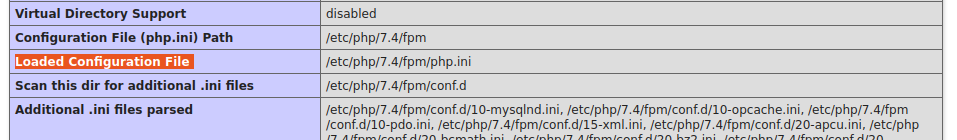
Edit the corresponding file adding or editing the following line:
memory_limit = 512MRestart Apache (and fpm service if in use like in my case):
sudo service apache2 restart
sudo service php7.4-fpm restartYou can now reload the Nextcloud settings page and the warning should be solved.
For security reasons remember to delete the info.php file!

 This work is licensed under a
Creative Commons Attribution-NonCommercial 4.0 International License.
This work is licensed under a
Creative Commons Attribution-NonCommercial 4.0 International License.
