
If you are using Gitlab you have already experienced that commits will “fail” with no reason. This is due to the automatic enabling of pipelines for continuous integration and delivery (CI/CD).
This is what happens when you create a new repository:
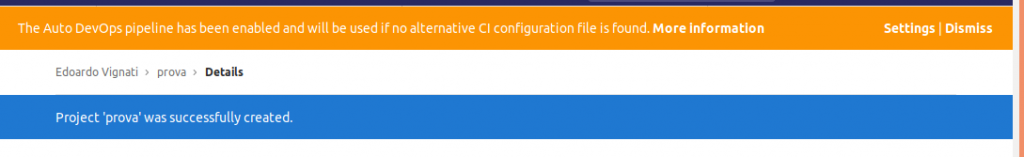
This is what happens when you push the first commit:
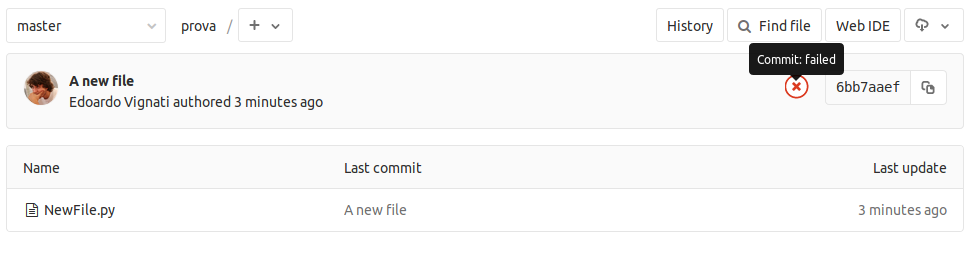
So, if you want to hide these messages, you have to disable pipelines. Go under “Settings -> General -> Visibility, project features, permissions” and you can find the options for pipelines.
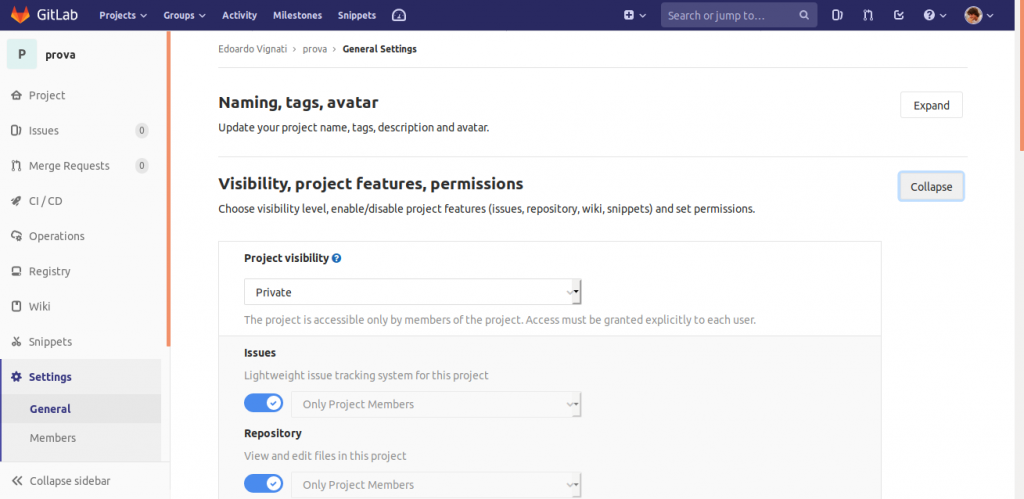
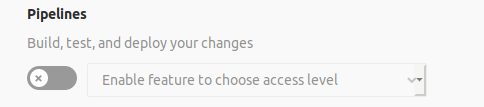

 This work is licensed under a
Creative Commons Attribution-NonCommercial 4.0 International License.
This work is licensed under a
Creative Commons Attribution-NonCommercial 4.0 International License.
