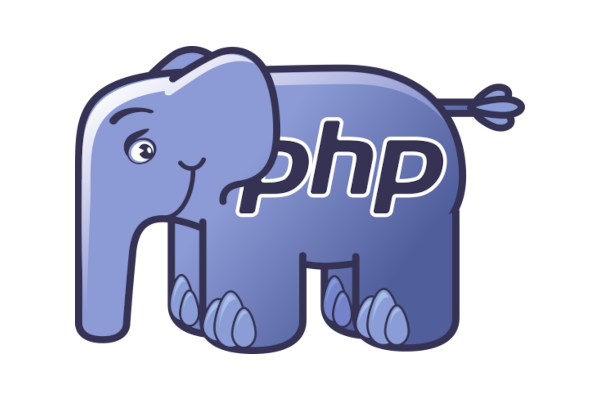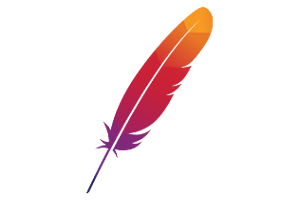Online tools to check HTML and CSS compliance
Category: Web
Export HTML to PDF with Python and Flask
Here is a very quick guide to generated a PDF from HTML and download it using Flask. First of all add these two dependencies in you requirements.txt file and install them using pip Then install the pdf engine running: In your code, import pdfkit and render an HTML template. Then put the output into pdfkit…
How to save PHP object into SESSION variable
If you try to save an object into the $_SESSION variable, you will probably notice this error: __PHP_Incomplete_Class Object This error occurs when an object cannot be serialized and deserialized properly. For this reason, before assigning an object to a session variable, you must serialize it using the function To deserialize it you just have…
Increase PHP memory in Nextcloud
This is the typical Nextcloud error that warns you about the low level of php available memory. To increase this parameter you have to edit the php.ini file that could be in different locations depending on the operating system and the version of Apache that you are using. To locate the correct file put the…
[SOLVED] Overlap images in HTML
If you spent hours trying to find a good solution to overlap images in HTML, this is your final solution. This doesn’t require CSS or Javascript. Only HTML. This is a tricky way to overlap images without using that annoying absolute CSS property misused. In fact if you use the position:absolute property, you will not…
How to use custom fonts in HTML
This is intended to be just a simple example on how to use custom fonts in your website. First of all you have to download the desired font file and here is a short list of the most famous repositories: www.dafont.com www.dafontfree.net www.1001fonts.com www.fontsquirrel.com www.urbanfonts.com After you downloaded the zip you will find one or…
How to install custom fonts in html2pdf
Here is a short guide on how to install custom fonts in the famous html2pdf php tool. If you don’t know how to install or how to use it, please checkout my other post here. I hope this can be the final and easy guide to accomplish this task. First of all let’s download the…
Sortable list with jQuery (also on mobile)
This is a demo. Drag elements to reoder them. Demo page hereDownload zip here Video to show how this works on different platforms and devices (browser, mobile on browser, real Android device, simulated Android device): References: https://github.com/mjsarfatti/nestedSortable http://jsfiddle.net/xorivip215/fxd3tbea/ https://github.com/furf/jquery-ui-touch-punch
Access Apache only from localhost in Linux
When you install Apache you expose your computer on the internet allowing attackers to access your webserver. If you want to restrict the access to external requests you would setup few rules. The easiest way is to write in the root of your webserver (usally located in /var/www/html/ ) a file called .htaccess that should…
WPScan: what is and how to install
WPScan is a very interesting and useful tool written in Ruby for scanning WordPress websites and find outdated versions of plugins, known vulnerabilities, enumeration of users etc… It’s very easy to use and very powerful. These are the installation step. After this, let’s install WPScan using gem: To run the scan, first of all update…