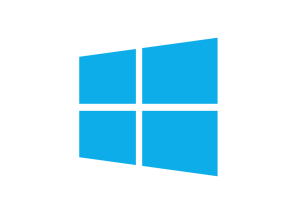If the folder Captures (Acquisizioni in Italian) is in the wrong folder, you can change the path opening regedit and editing the key at this location:
Computer\HKEY_CURRENT_USER\Software\Microsoft\Windows\CurrentVersion\Explorer\User Shell FoldersIf you don’t know how to open regedit: Press the Windows Key + R, type in regedit and press Enter.

 This work is licensed under a
Creative Commons Attribution-NonCommercial 4.0 International License.
This work is licensed under a
Creative Commons Attribution-NonCommercial 4.0 International License.