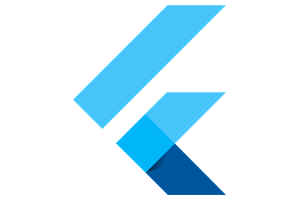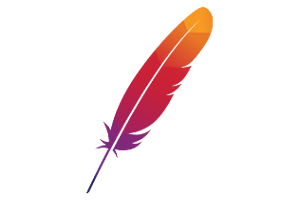Here is a short guide on how to install custom fonts in the famous html2pdf php tool. If you don’t know how to install or how to use it, please checkout my other post here. I hope this can be the final and easy guide to accomplish this task. First of all let’s download the…
Author: Edoardo
[SOLVED] Flutter Android licenses exception
If you are here it means that you are facing a frustrating exception regarding Android licenses in Flutter. More specifically the exception occurs when you try to run the following command: and the output is something like this: The easiest fix I found is to install the Android SDK Command-line Tools. In Android Studio open…
How to install hplip on Ubuntu
Latest update: august 2022 for Ubuntu 22.04. and hplip version 3.22.6. If you are here, you probably tried to install hplip without success. Prerequisite: make sure you are using Python3.x running If you are using Python2.x you should switch to Python3. Pay attention to old software you are running with Python2…this operation may break something!…
Sortable list with jQuery (also on mobile)
This is a demo. Drag elements to reoder them. Demo page hereDownload zip here Video to show how this works on different platforms and devices (browser, mobile on browser, real Android device, simulated Android device): References: https://github.com/mjsarfatti/nestedSortable http://jsfiddle.net/xorivip215/fxd3tbea/ https://github.com/furf/jquery-ui-touch-punch
Access Apache only from localhost in Linux
When you install Apache you expose your computer on the internet allowing attackers to access your webserver. If you want to restrict the access to external requests you would setup few rules. The easiest way is to write in the root of your webserver (usally located in /var/www/html/ ) a file called .htaccess that should…
How to install old versions of Java/JDK
If you need to install an old version of Java you may have some problems in finding the packages. Most of the public repositories have been removed due to the vulnerabilities. Anyway some people are still saving these old versions and making it available. If you are a Linux/Debian user, an example is the following…
How to reinstall ssh key in Linux
Ssh key is very useful if you want to login quickly into applications such as when you want to clone or push from/to Github. Imagine if you set up this ssh key in plenty of services and you have to reinstall the operating system…what a nightmare! Actually there’s a very easy way to setup your…
WPScan: what is and how to install
WPScan is a very interesting and useful tool written in Ruby for scanning WordPress websites and find outdated versions of plugins, known vulnerabilities, enumeration of users etc… It’s very easy to use and very powerful. These are the installation step. After this, let’s install WPScan using gem: To run the scan, first of all update…
[SOLVED] Nextcloud can’t login – Internal Server Error
In this short guide I would like to help you if you are in the same frustrating situation as me. In particular I spent a lot of time trying to understand what was going wrong on my Nextcloud installation and now I want to give you (I hope) a solution. The situation we want to…
[SOLVED] The target server failed to respond – Jenkins and Nexus
I encountered this error while I was writing a Maven project. I want to explain what was the problem in my case. Here is the setup of the project: the project is on Github a trigger on push events is fired to a self-hosted Jenkins installation that builds the artifact an upload step of the…