
Burp is absolutely one of the best suite of tools for hacking and maybe the most used by the community.
In this post I want to show up the solution if you are trying to intercept localhost calls but Burp seems to ignore them.
First of all you have to check if your extension is blocking the requests for localhost. In my case I’m using MM3 Proxy Switcher add-on and this is my configuration and everything is redirecting correctly on port 8080:
[Burp
http=127.0.0.1:8080
https=127.0.0.1:8080
ftp=127.0.0.1:8080
]If you are not using a proxy switcher and you are using the builtin proxy of mozilla, go to Preferences > Network settings and check if you are using the following configuration:
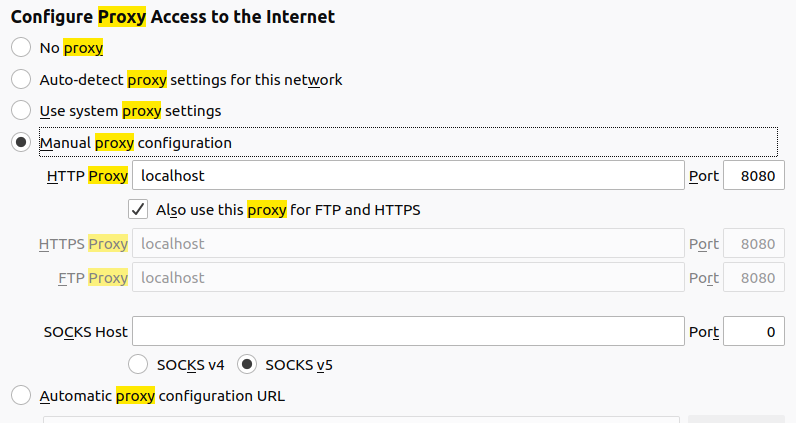
And check also that you don’t have exclusions:
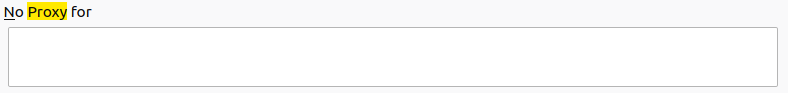
Then check that on Burp > Proxy > Options you have the following configuration:
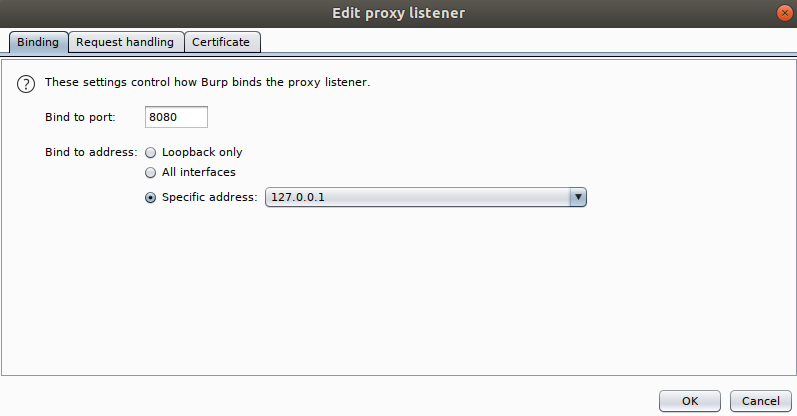
Last thing to do is to enable the allow_hijacking_localhost flag. Open your browser at about:config and then proceede to the editor:
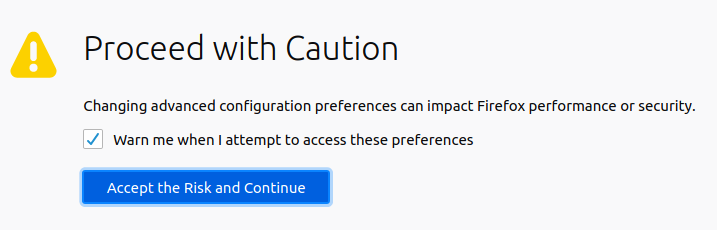
Then search and double click to change from false to true the value:
network.proxy.allow_hijacking_localhost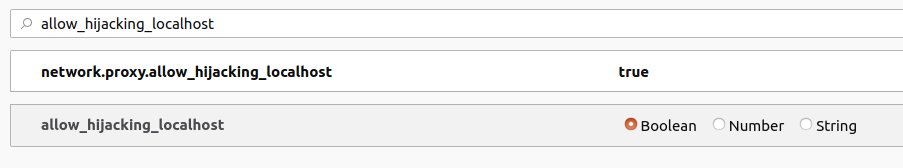
Happy hacking!

 This work is licensed under a
Creative Commons Attribution-NonCommercial 4.0 International License.
This work is licensed under a
Creative Commons Attribution-NonCommercial 4.0 International License.
