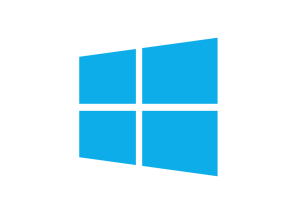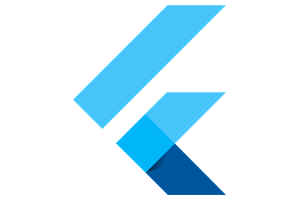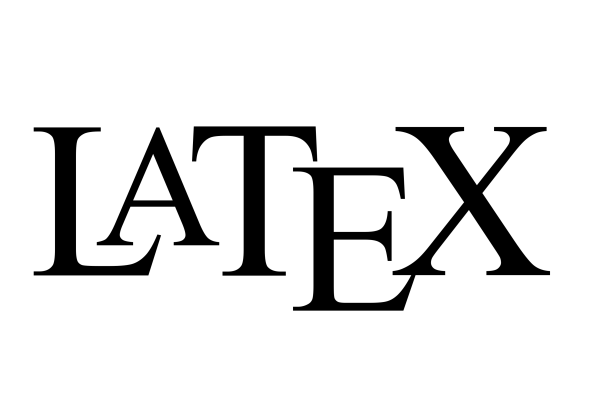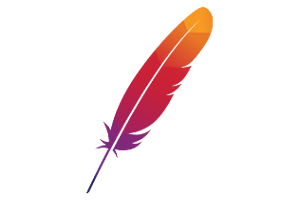This error can occur while installing VirtualBox. Follow these steps to fix and install all the dependencies:
Category: Applications
Useful information and fixes about ovftool
OVFTool is used to migrate from VMware VMX to VirtualBox OVF. OVFTool are not delivered with the VMWare Player, so you have to register to VMWare website, download and install it. You can use ovftool in the CMD or PowerShell adding its folder (the folder, not the full path to the exe) to the environment…
DaVinci Resolve – Useful tricks
DaVinci Resolve is a fantastic tool for easy video editing activities and I want to share a couple of suggestions. Insert new image or video in a specific point of the timeline If you simply drag and drop, the new clip will be added at the end of the timeline or will replace the one…
Generate ER graph image from MySQL database
One option is to use PhpMyAdmin Designer (find it in the top menu of PMA) that creates a quite interesting visualization of the tables, but if the tables are a lot it doesn’t work as expected when you export the pdf or the svg file. Another very interesting solution is to use MySQL Workbench, a…
[Risolto] Word non ha potuto creare il file di lavoro
Questo errore può comparire all’apertura di Microsoft Word. In particolare l’errore che compare in un popup non appena si apre o si carica l’anteprima di un documento è il seguente: Per risolverlo è possibile seguire il seguente metodo. Aprire regedit da Start Navigare fino a “Computer\HKEY_CURRENT_USER\SOFTWARE\Microsoft\Windows\CurrentVersion\Explorer\User Shell Folders” (senza apici) Cercare la chiave Cache Cambiare…
Increase PHP memory in Nextcloud
This is the typical Nextcloud error that warns you about the low level of php available memory. To increase this parameter you have to edit the php.ini file that could be in different locations depending on the operating system and the version of Apache that you are using. To locate the correct file put the…
[SOLVED] flutter_osm_plugin not working (Expecting an argument)
If you are here it means that you cannot use the OSM plugin for Flutter. And if you are reading this post I hope you’re going to fix it. This is the error: If you are facing the same error, you can try to fix in this way: invalidate cache and restart upgrade Flutter upgrade…
How to install LaTeX package
Personally I use TeXstudio to create LaTeX documents and sometimes I need to install new packages. Usually, when you try to use a package that is not installed locally, this is the following error: The easiest way to install a new package (in this case the float package) is to use MiKTeX. First of all…
How to install hplip on Ubuntu
Latest update: august 2022 for Ubuntu 22.04. and hplip version 3.22.6. If you are here, you probably tried to install hplip without success. Prerequisite: make sure you are using Python3.x running If you are using Python2.x you should switch to Python3. Pay attention to old software you are running with Python2…this operation may break something!…
Access Apache only from localhost in Linux
When you install Apache you expose your computer on the internet allowing attackers to access your webserver. If you want to restrict the access to external requests you would setup few rules. The easiest way is to write in the root of your webserver (usally located in /var/www/html/ ) a file called .htaccess that should…